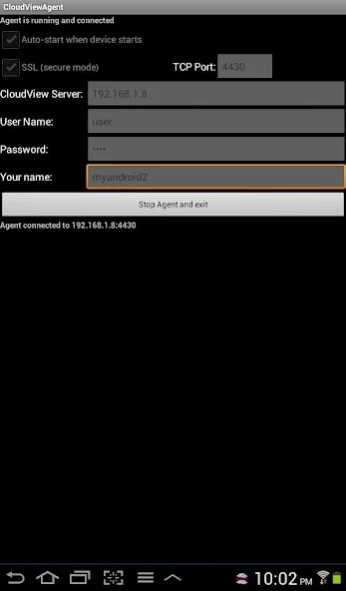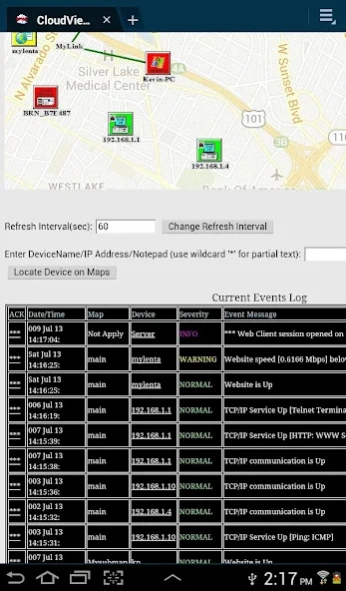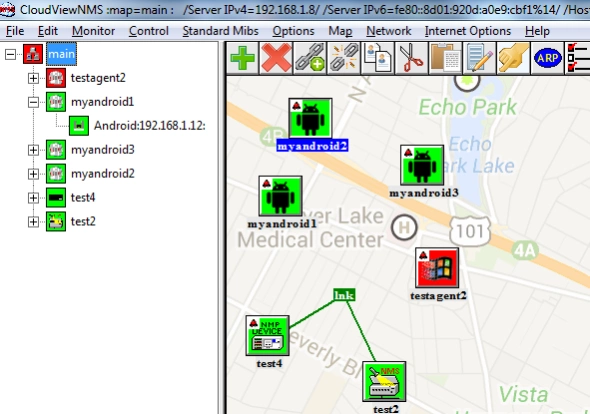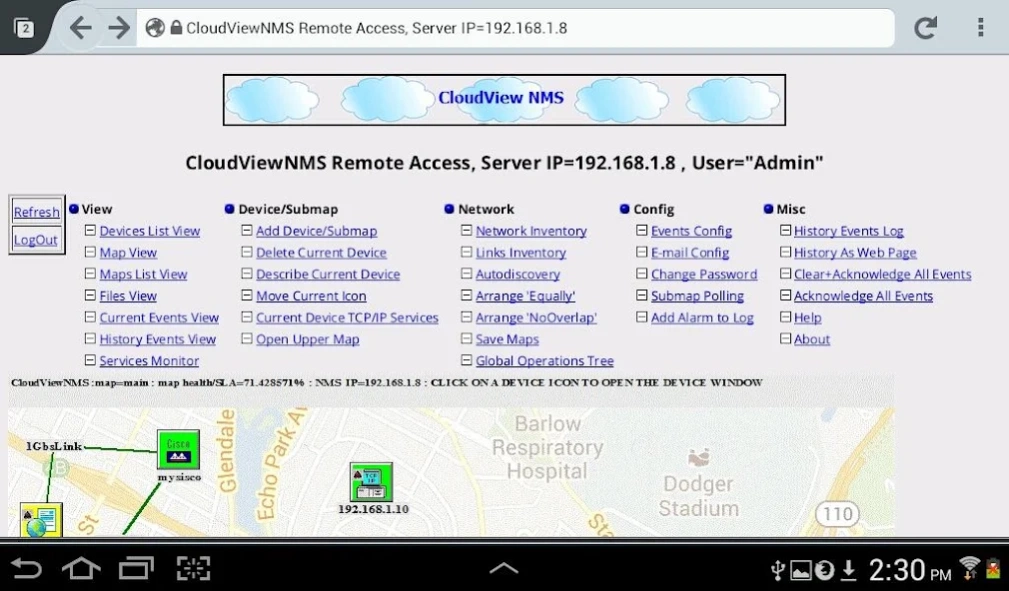CloudViewNMS Agent 1.15
Free Version
Publisher Description
CloudViewNMS Agent - This app is an Android agent for CloudView NMS. http://www.cloudviewnms.com.
This app is an agent for CloudView NMS. It allows allows monitoring thousands Android device (e.g. Android-based sales PDAs) for battery power left, WiFi level, storage left, Geo-location, ... etc. Companies can also implement BYOD ("Bring Your Own Device") system and MDM (Mobile Devices Management) within CloudView NMS, CloudView NMS is a standards-based network management and monitoring system (NMS). It provides consistent geographical view of your whole network (thousands of SNMP/TCPIP nodes), helps with its configuration, monitoring. inventory and troubleshooting. Using the agent, you can see/monitor precise geographic location and receive e-mail alerts when your team/family members go beyond predefined geographic area (Geo-fencing). You can remotely turn on Android camera, download and watch the recorded video, which turns your android device into wireless IP camera.
The features of the agent app include:
1. HTTPS over TLS/SSL industrial strength security standards supported for all data transfers.
2. Monitoring of availability/health/battery/WiFi level for multiple connected Android phones/tablets which automatically appear as icons on the CloudView Map. Managing inventory of all the enterprise's mobile devices/users.
3. Up/Down alarms and corresponding triggered actions (e-mails, etc...) are supported for Android devices like for any other CloudView monitored devices.
4. Convenient download (receiving) files from multiple phones/tablets.
5. Convenient (in a couple of clicks) simultaneous upload (pushing) files to multiple phones/tablets.
6. No limitation on the number of simultaneously connected mobile devices.
7. Capability to configure agent as android background service which starts and connects automatically when the device starts.
8. Capability to send/broadcast instant notification to one/multiple connected devices.
9. Unlike competitors, this app does not rely on any external web services (except CloudView NMS server of course) and therefore, it can be used in closed secure enterprise networks.
The latest version functions include:
10. View current geographic location of your team/family members devices on a map.
11. Geo-fencing: Receive alarms/e-mail alerts when a team/family member moves beyond some predefined area. For example, this feature allows you always know where your kids are.
12. Capability to remotely download/upload/delete file(s) on all connected phones/tablets in a couple of clicks.
13 Capability of remotely turning on Android camera, downloading and watching the recorded video. No local interaction of the phone/tablet holder is required, so this feature turns your Android into wireless Web Camera. The video can be watched in real time from any browser via HTML-5 based interface.
14. Support for Android phones/tablets "paired" with "SensorTag TI" (Texas Instruments SimpleLink Bluetooth® Smart SensorTag Bluetooth Low Energy) and PebbleBee Bluetooth Low Energy devices.
15. Support for iBeacon devices (up/down/"show distance" )
When installed on a mobile device and connected to CloudView NMS 24x7 (automatic connection is persistent and starts as soon as phone/tablet boots), this app includes the hosting android device to the company's MDM system based on CloudView NMS. Please do not confuse this app with our other app "CloudViewNMS Client", which provides Web GUI for CloudVIew NMS.
You can use our another free Android app CloudWeb File/Web Server as a server this agent connects to. Multiple agents can be connected to one server.
Visit us on http://www.cloudviewnms.com to learn more details and download free CloudView NMS Server Trial and see how it works with this app (no registration required).
About CloudViewNMS Agent
CloudViewNMS Agent is a free app for Android published in the Office Suites & Tools list of apps, part of Business.
The company that develops CloudViewNMS Agent is CloudView NMS. The latest version released by its developer is 1.15.
To install CloudViewNMS Agent on your Android device, just click the green Continue To App button above to start the installation process. The app is listed on our website since 2018-05-26 and was downloaded 9 times. We have already checked if the download link is safe, however for your own protection we recommend that you scan the downloaded app with your antivirus. Your antivirus may detect the CloudViewNMS Agent as malware as malware if the download link to com.cloudviewagent.server is broken.
How to install CloudViewNMS Agent on your Android device:
- Click on the Continue To App button on our website. This will redirect you to Google Play.
- Once the CloudViewNMS Agent is shown in the Google Play listing of your Android device, you can start its download and installation. Tap on the Install button located below the search bar and to the right of the app icon.
- A pop-up window with the permissions required by CloudViewNMS Agent will be shown. Click on Accept to continue the process.
- CloudViewNMS Agent will be downloaded onto your device, displaying a progress. Once the download completes, the installation will start and you'll get a notification after the installation is finished.